7 Concrete Ways To Write Highly Effective Tech Article Headlines
Real data from 42k+ articles shows what actually drives clicks for tech writers
We're told not to judge a book by its cover, but we all do it anyway.
Here's the thing - readers scroll through thousands of articles on platforms like Substack and Medium every day. They make split-second decisions about what's worth their time.
The competition is brutal, and you've got maybe a second to grab reader's attention.
Your headline is everything. Without clicks, the quality of your content doesn't matter - it forever remains unseen.
I analyzed over 42,000 tech articles on Medium to find out what actually works for headlines. The data reveals clear patterns that separate winners from losers.
Here are seven strategies that can boost your headline performance by up to 64%.
Make It About You
When you start a headline with "I," you're telling readers this isn't generic advice scraped from Google. It's your actual experience.
People want to learn from someone who's been there, done that, and lived to tell about it.
I Built Dynamic Web Pages with FastAPI and Jinja2 Templates (Here's What I Learned)
Headlines with "I" create an instant personal connection. They show you know how to do the thing you're writing about. This works because it positions you as the guide, not just another writer regurgitating documentation. Readers think: "This person actually built something. They know the gotchas I'll face."
The data backs it up. Articles with "I" in the headline averaged 30.5 claps compared to 21 for the rest. That's a 45.2% boost in engagement.
Make It About The Reader
If you want to increase engagement by over 60%, directly address the reader in the headline.
The word "you" makes it personal. It transforms your article from a lecture into a conversation.
Here's Exactly How You Can Build Dynamic Web Pages with FastAPI and Jinja2 Templates
This headline works because it speaks directly to the person reading it. They're not watching someone else's journey - they're being invited on their own. "You" makes readers the hero of the story. And the reader should be a hero.
When readers see "you" in a headline, they immediately think about their own situation. Their own problems. Their own goals. It's impossible to scroll past something that feels like it was written specifically for them.
Articles containing "you" in the headline averaged 34.6 claps, which is a 64.8% increase over the rest.
Formulate Headlines as a Question
Questions create curiosity. They force readers to stop scrolling and actually think.
When you see a question, your brain can't help but try to answer it. It's automatic.
Should You Use FastAPI with Jinja2 Templates for Your Next Web Application?
This works because questions create an open loop in the reader's mind. They need closure. They want to know if their guess matches your answer. Even if they think they know the solution, they'll click to confirm they're right.
Questions also feel less pushy than statements. Instead of telling someone what to think, you're inviting them to explore an idea with you.
Headlines with a question mark averaged 25.6% more claps than the rest.
Include Numbers
Numbers add specificity. They're concrete - readers know exactly how much effort it will take to consume your content.
When you see "5 Ways" or "10 Tips," your brain immediately understands the scope. No surprises.
7 FastAPI and Jinja2 Template Tips That Cut Development Time in Half
This works because numbers set clear expectations. Readers can decide if they have time for "7 tips" right now. They know it's not going to be a 3,000-word deep dive or a surface-level overview with one tip.
Numbers also suggest you've done the work to organize your thoughts. Instead of rambling through concepts, you've distilled everything into countable, digestible pieces. It feels more valuable.
Finally, readers hate the fact they love listicles. There's something almost embarrassing about clicking "10 Things That Will Change Your Life" - but we click anyway. Numbers tap into our brain's desire for order and completion. We want to check off items and reach the end. It's why numbered headlines feel easier to digest than walls of text, even when they contain the same information.
Headlines with numbers averaged 26.1 claps, which is 27.3% more than headlines without numbers.
Make it Clickbaity - But Deliver
Being strategic with clickbait can boost engagement, but it has such a negative reputation. Use it sparingly.
The key is delivering on your promise. Clickbait isn't technically clickbait if you actually provide what the headline suggests.
The FastAPI Template Secret That No One Tells You About
This works because it creates curiosity while hinting at insider knowledge. But here's the catch - you better have a genuine secret to share. Failing to deliver will leave readers disappointed. That's a guaranteed way to ruin credibility.
Phrases like "you won't believe," "secret to," "never knew," and "things no one tells you" trigger our fear of missing out. They suggest exclusive information that others don't have access to. We click because we don't want to be left behind.
The data is interesting here. Headlines like these represented only 0.8% of my sample, but these articles received 30.6 claps on average - a 39.7% increase over the rest.
Speak About a Negative Outcome
Fear-based words tap into psychological triggers. They work because avoiding pain is stronger than seeking pleasure.
5 FastAPI Template Mistakes That Will Break Your Web App
This works because it promises to help readers avoid problems they might not even know exist yet. It's protective - you're the experienced developer warning others about the pitfalls you've already stepped in.
Words like "fail," "mistake," "problem," "danger," "risk," and "avoid" create urgency. They suggest there's something important at stake. Readers think: "What if I'm doing this wrong? What if my app breaks because I missed something obvious?"
Fear headlines also feel more credible than purely positive ones. Everyone knows building software involves trade-offs, unexpected issues, and things generally not working the way they should. A headline that acknowledges potential problems feels honest.
What do the numbers show? Phrases like these appeared in only 3.2% of articles in my sample, but on average, they generated 24.8% more claps.
Speak About a Positive Outcome
Positive words evoke positive emotions and aspirations. They promise readers will be better off after reading your article.
This FastAPI Template Approach That Guarantees Success on Every Project
This works because it paints a picture of success. Readers imagine themselves implementing your advice and seeing real results.
Words like "easy," "win," "boost," "improve," "success," and "increase" create optimism. They suggest effort will pay off. Readers think: "This could actually solve my problem."
Positive headlines also feel more actionable than neutral ones. Instead of just explaining how something works, you're promising it will work well for them. There's implied confidence in your solution.
Here's what the data says: only 1.7% of articles in my data sample include positive words, but on average, they get 18.3% more claps.
How To Win The Headline Game as a Tech Writer
These 7 approaches work well individually, but to squeeze out the extra juice, pro writers combine them.
For example - make it about the reader, include numbers, and speak about a negative outcome:
5 FastAPI Template Mistakes You're Making That Kill Your App Performance
Just don't combine too many at once or you'll start to dilute your message. Two or three techniques are enough. More than that and your headline becomes a mess.
That's how you win the attention game.
When you're ready, check out my full Medium report for tech creators to stop guessing and start earning.


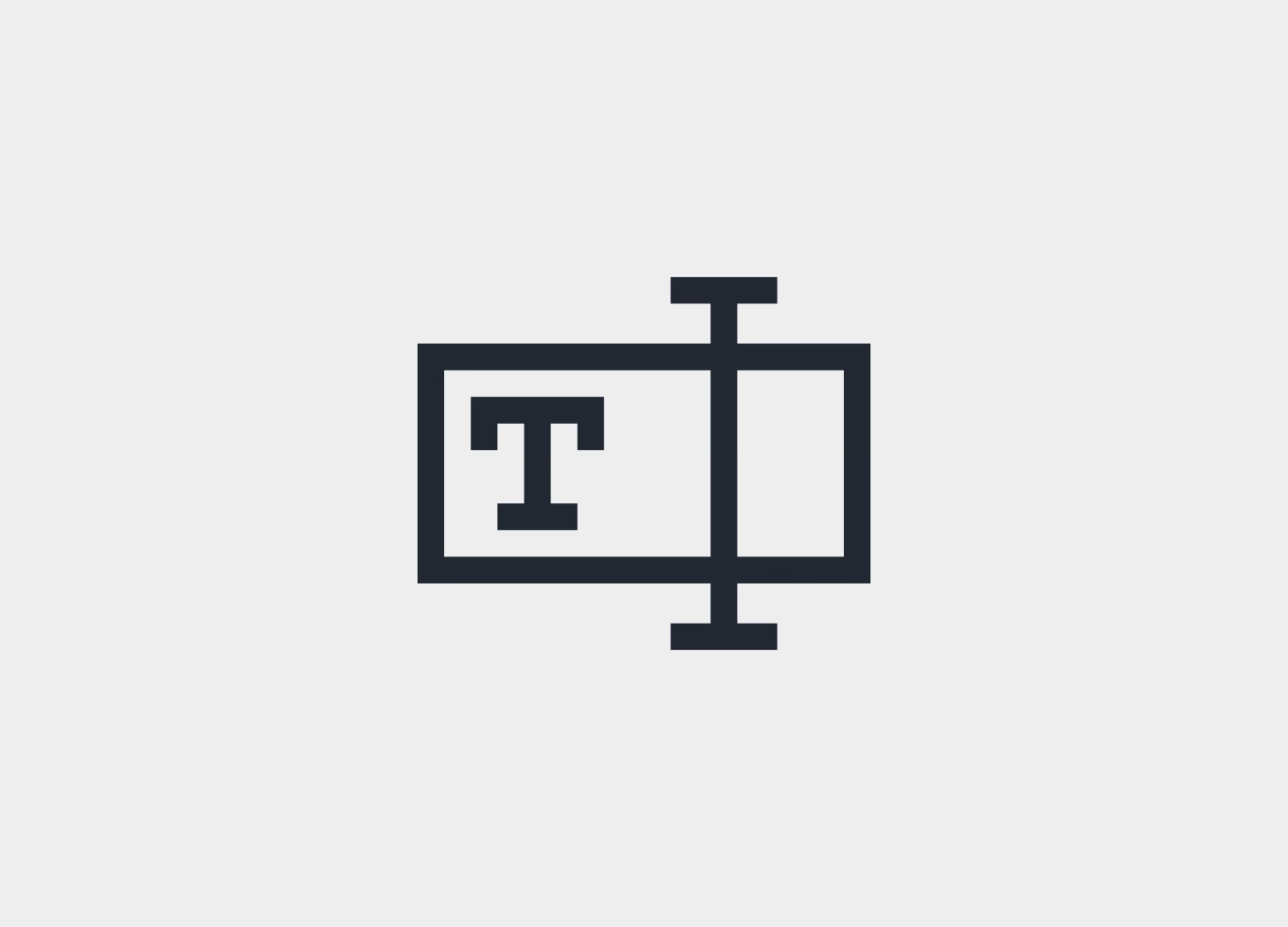
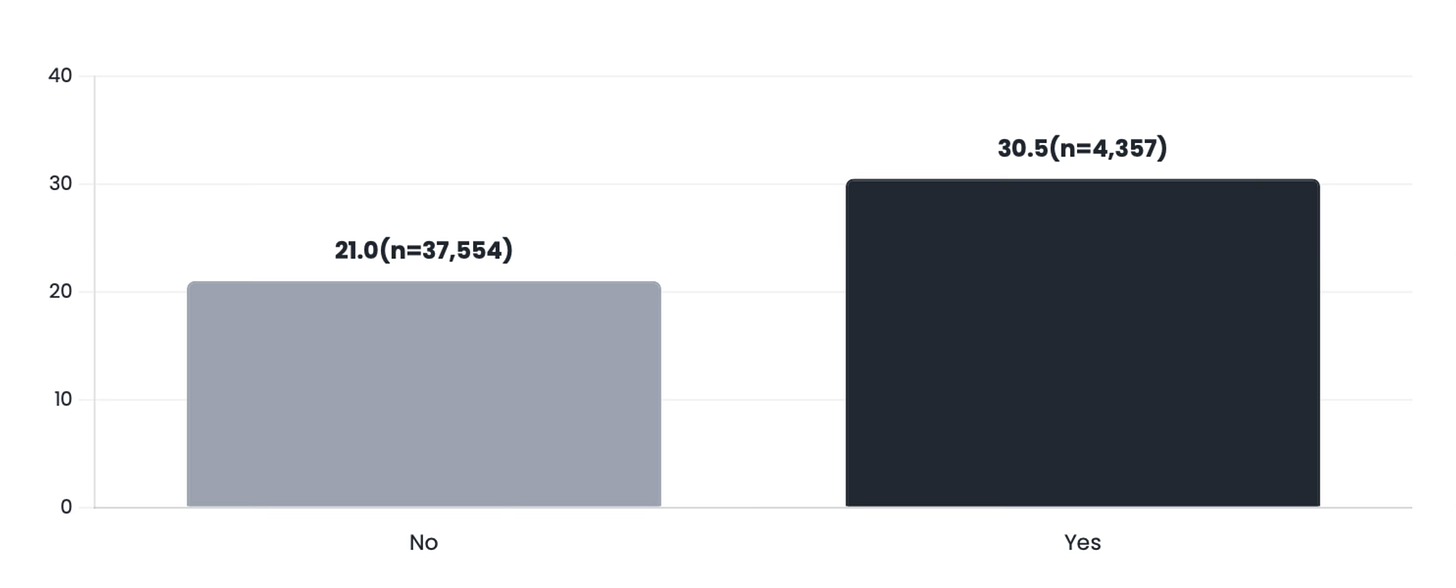
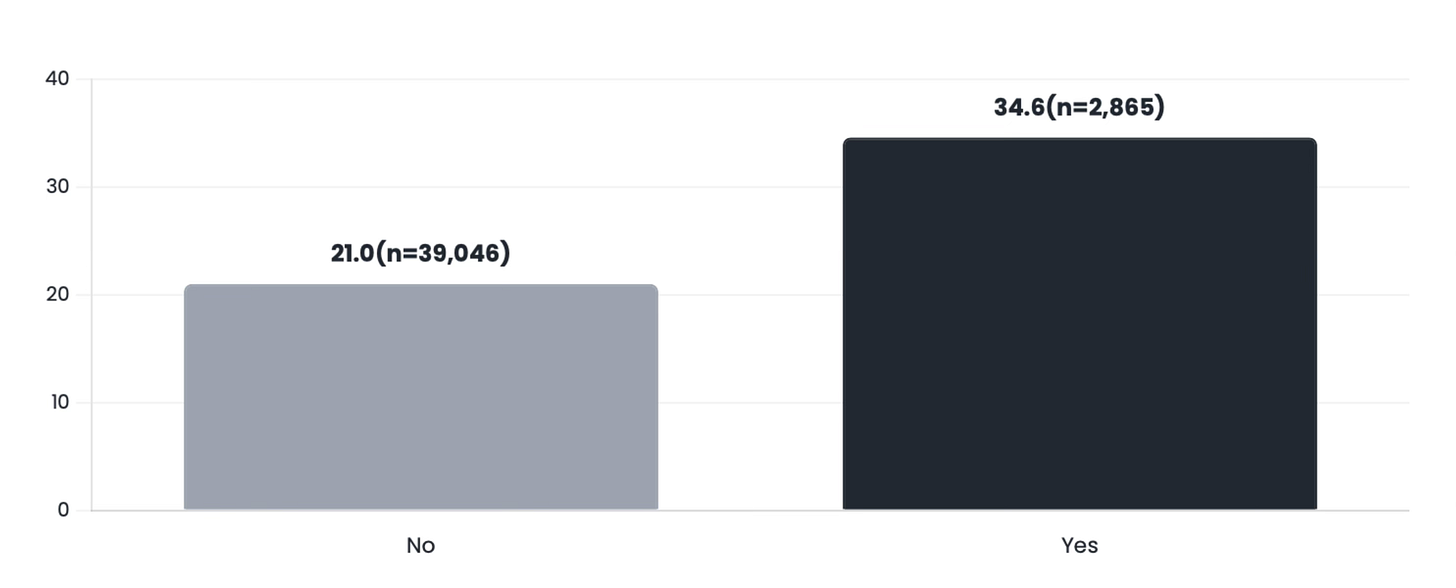
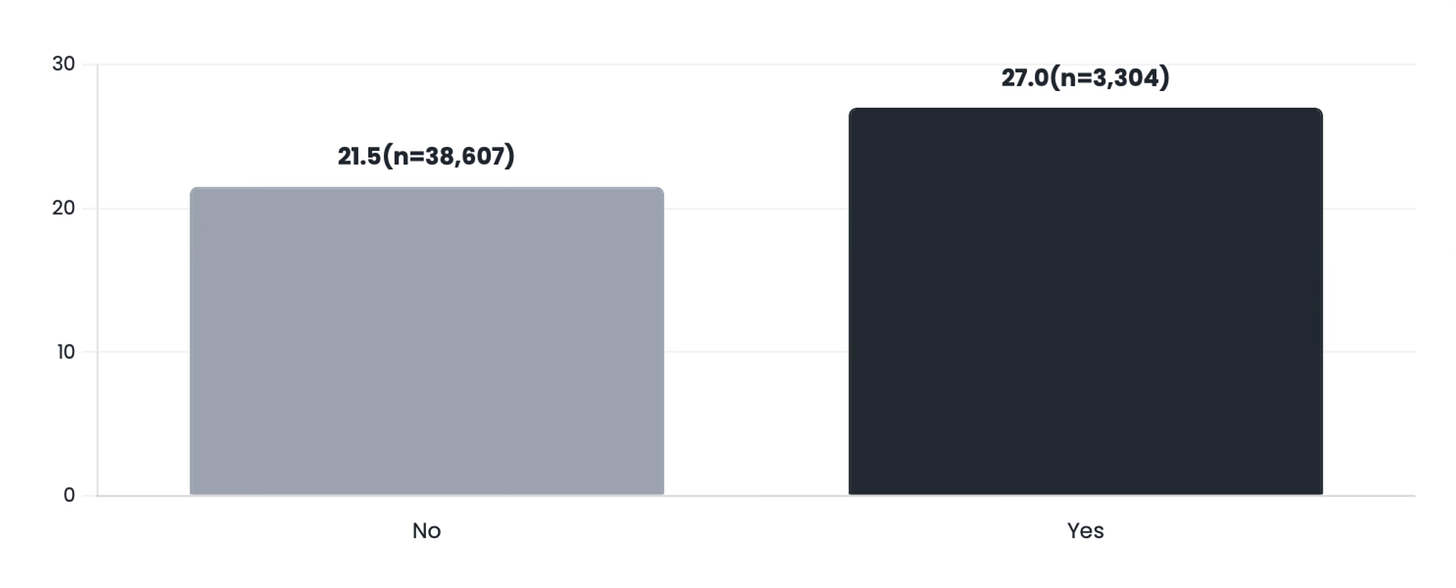
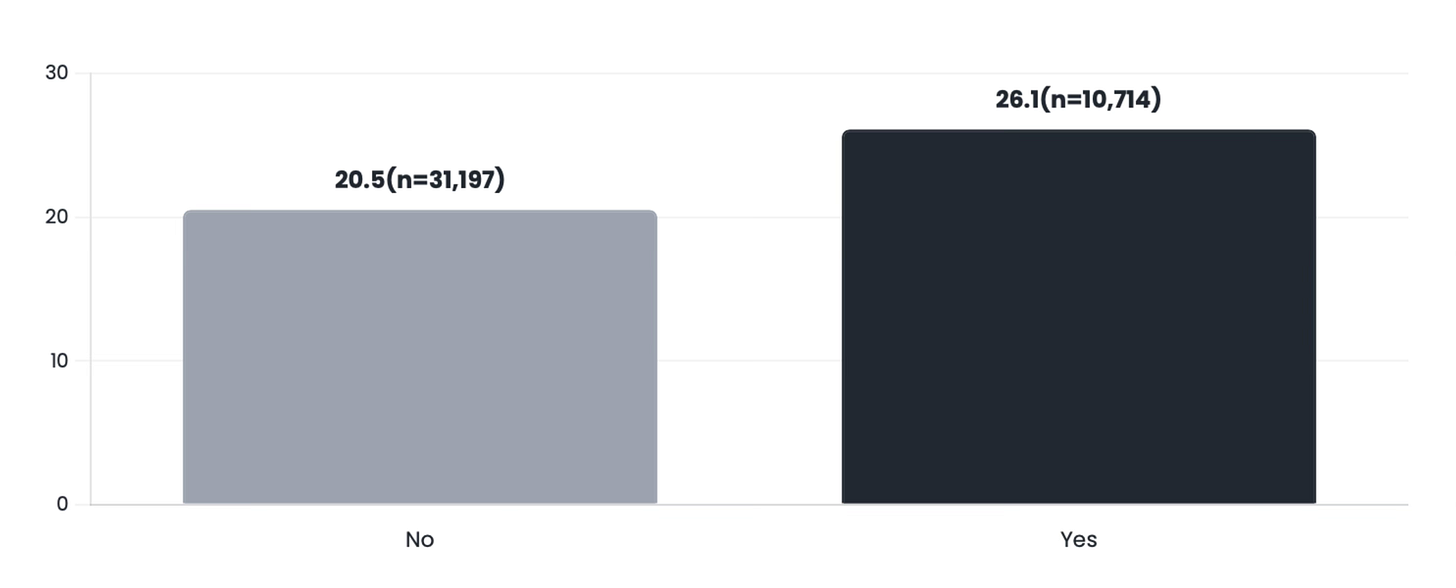
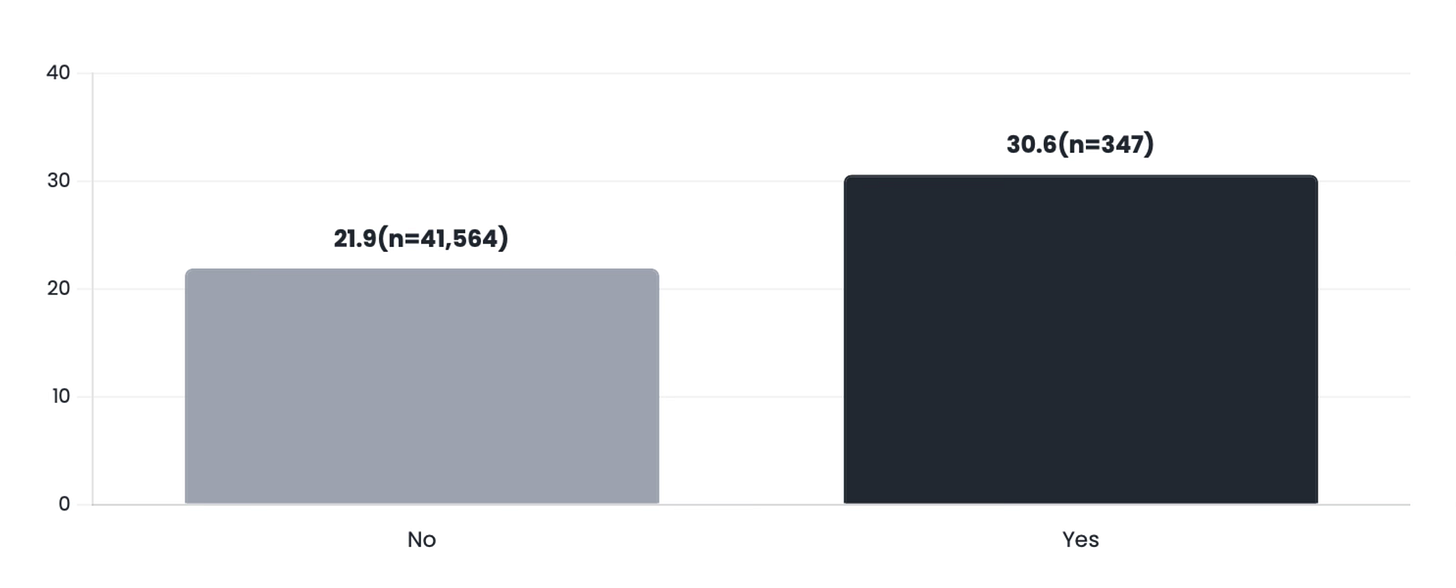
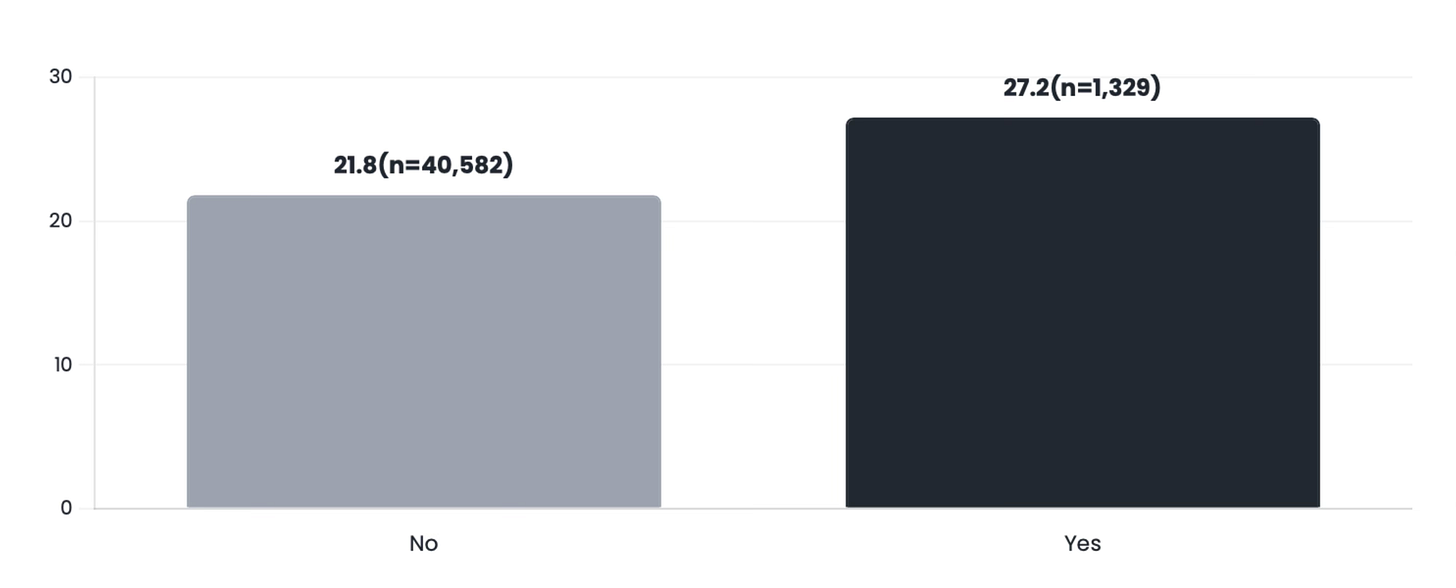

Thanks for the analysis. As a new writer on Substack really helpful to see the data breakdown. A lot of this is counter to what I would have thought.